XPath - Extension (XPath Analyzer, XPath Checker)
XPath - Extension for Google Chrome browser use XPath Analyzer, and Mozilla Firefox use XPath Checker. Google Chrome XPath analyzer extension and Mozilla Firefox XPath Checker extension to evaluate XPath expression in XML document.
This two standard extension analyze XPath expression and return the selection nodes.
Google Chrome
Goto a Google web store
Search XPath analyzer extension
Click free button to add extension into Google Chrome browser.
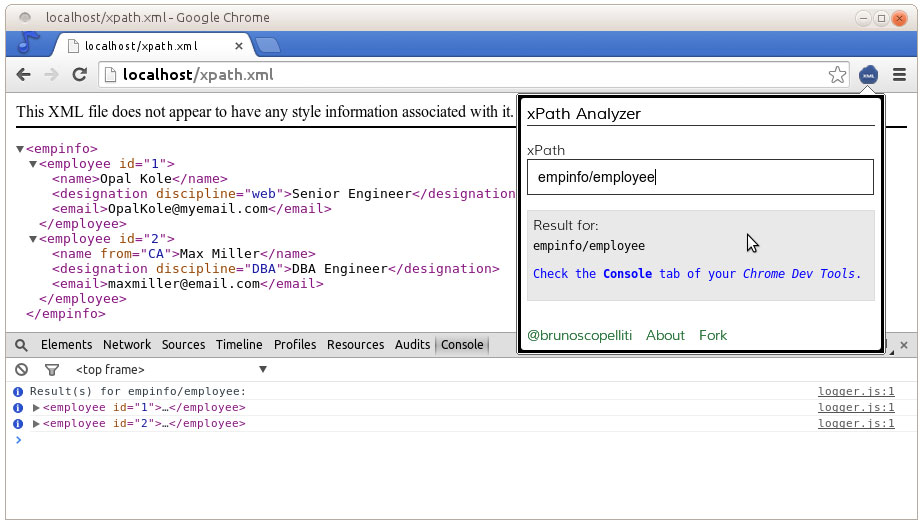
XPath analyzer - Google Chrome
Open any XML file into browser. Now open console panel (F9). Extension bar click on XPath analyzer extension. Open tiny window for entering XPath express and enter to selected XPath expression displaying on console.
Mozilla Firefox
Goto Firefox Addons
Search XPath Checker addons
Install extension and need to restart browser once.
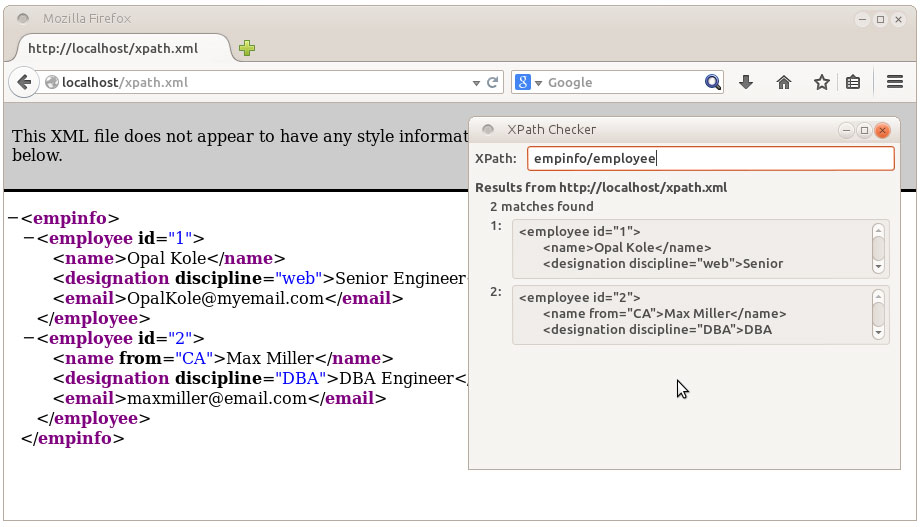
XPath Checker - Firefox Addons
After reopening browser open XML document for evaluating XPath expression. Open context menu (right click on anywhere within page) » View XPath select to open new pop-up window. Now this window you can write XPath expression and viewing result on same pop-up window.
