What is SQL? - SQL Introduction
What is SQL?
SQL stands for Structured Query Language use for storing, manipulating and retrieving relational database data.
SQL queries to retrieve data from database same as you can adding and manipulating database data.
SQL is a very powerful and diverse database language use to storing data into databases. SQL is loosely typed language so you can learn easily.
In this SQL tutorial, we use command line examples to know about executing speed of SQL. It's take very bit of time for executing and retrieving result.
SQL is a greater tool with web languages such as PHP, Python, Java, ASP et cetera to build dynamic web applications.
Before starting SQL, relational databases have several point that are important to keep in mind.
- RDBMS stands for Relational Database Management System.
- Data Integrity : Store data only once and avoiding data duplication.
- SQL Constraints : Constraints are the rules which are apply to table columns to store valid data and prevents the user to storing/entering invalid data into table columns.
- Better security : Assign grant or privilege to a individual User. Using this grant user can store confidential data into table by using username or password.
- Database Normalization : Database normalization is the process to store database data very efficiently. No need to store same data more then one time and reduce the Data redundancy.
- Different types of relationships : One to one, One to many, Many to many
- One to one relationship : merging for two tables.
- One to many relationship : create a foreign key from an parent table to the child table.
- Many to many relationship : create a new relation table.
Keep in your mind...
- SQL is not case sensitive.
- But SQL Data is a case sensitive.
SQL Process Flow
When you execute SQL query come to a SQL Server. SQL Server work is managing database, load balancing, transaction management etc. SQL server call to a actual physical database table and return the result. This process is take small bit of time and depend of query and SQL server load.
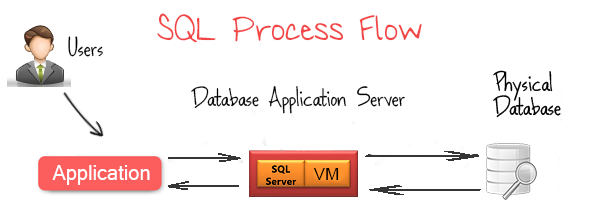
Rules of Semicolon(;) or Forward Slash(/) in SQL
There is a huge difference in SQL between the meaning of a / and a ; because they work differently.
- SQL database systems require semicolon(;) at the end of statement to know it's ending.
- Use forward slash(/) once at the end of each script, to tell SQL that there is not more lines of code. you can't use forward slash(/) at the middle of the script.
The ; means terminate the current statement execute it and store it to the "SQL buffer", whereas the / executes whatever statement script is in the current "SQL buffer".
